Keystore
A Keystore is a container of packages of data, which are identified by a unique key. This data is shared among flows and can be inserted, modified and deleted by them.
Creation
Creating a Keystore means to set the structure of the data that we are going to store into each package.
- For creating a Keystore, we need to go to the Keystore overview (Reference -> Keystore) and click on the “New Keystore” button.
- This will take us to the editor view. By default the input format is JSON, but it can be changed to RAW by clicking
on the switcher
.
- Once we have defined our structure, we click on the “Create” button. The following pop-up will show
up.
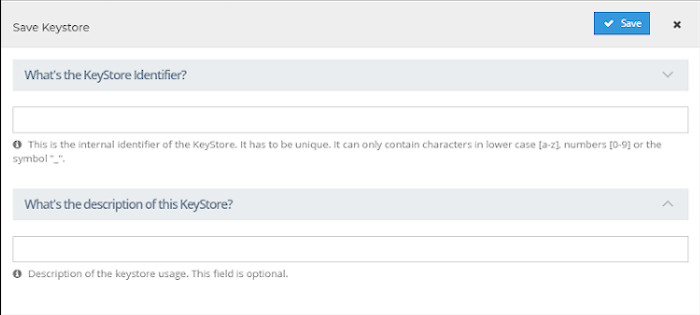
- We enter the Keystore identifier, optionally a description for it and we finally complete the creation by clicking on the “Save the Keystore” button.
After this, if we go back to the overview, we will see that our new Keystore appears on the summary. If we click on the “Actions” button we will see a list of possible actions to perform. This is what we will see:
Edit the Keystore
We can anytime edit the structure of a Keystore by clicking on the “Edit” button of the actions pop-up or double clicking in its row, in the Keystore list page. This action will take us to the editor view but with a "Data" button ( explained in the next point) instead of the "Json/Raw" button (which appears in the Keystore creation page). Please keep in mind that any change you make to the structure of a Keystore will be only applied to new packages of data that are inserted. Older ones will still keep the previous structure.
View data
We can view the data held by a Keystore key (this key is inserted through a flow by either the "Get keystore" or the " Update keystore" functions) by clicking on the “Data” option of the actions pop-up (in the Keystore list page) or on the "Data" button in the editor view. This data can be modified by clicking on the “Save” button. Be careful when doing this because it could affect the flows that are making use of this data.
Duplicate Keystore
We can clone a Keystore by clicking on the “Duplicate” button of the actions pop-up. This action will generate a copy of the Keystore with the same data structure.
Delete Keystore
We can delete a Keystore by clicking on the “Delete” button of the actions pop-up. This action will remove all data associated to it. Be careful when doing this because it could affect the flows that are making use of this Keystore.
Usage
The Keystore is only used in case you need to store information that is going to be shared later on between workflows. If we open any of our workflows after creating a Keystore, we will realise that the system has already provided us with the needed functions to manage it.
The functions that you can use now are:
- Get Keystore Data: as explained before, besides getting Keystore info you can also set a Keystore by setting a key with this function
- Update Keystore Data: same as before, besides its supposed functionality, this function can also set a keystore by setting a key
- Delete Keystore Data
Also, from now on, we can access any of our Keystore data in the variables pop-up. If you need more information about variables, please refer to this link.