Advanced FTP
Advanced FTP tool allows you to connect to an FTP server and perform operations.
Before you start using the tools, make sure you have the rights for the FTP to read, write or delete for folders according to the tool.
Check if a file exists in a directory
You can check if a file exists in an FTP folder with this tool.
In order for this to work, you need to define the full path of the folder, and for the file name, add the extension of the file (ex- yourfilename.pdf)
Input parameters
| Section | Parameters | Usage | Mandatory |
|---|---|---|---|
| FTP CONFIGURATION | Protocol | FTP or SFTP | Yes |
| Host | Hostname or IP of the server | Yes | |
| Port | Port through which the connection is set | No | |
| Transfer mode | Pasive / Active | Yes | |
| Transfer type | ASCII / Binary | Yes | |
| Logon Type | anonymous / normal / key_file | No | |
| Directory path | Path in the FTP server | Yes | |
| File name | Name of the file with extension | Yes | |
| FTP Encryption | Encryption | Method to encrypt the connection | No |
| Logon type Normal | Username | Your FTP Username | No |
| Password | Your FTP Password | No |
Response parameters
| Parameter | Usage |
|---|---|
| message | Result message |
| error | error message |
| error_code | error code |
| file_exist | if the file exist |
| file_path | Path of the file |
| files_size | size of the file |
| files_size_human | size of the file |
Create a folder
You can create a folder in the FTP with this tool.
Input parameters
| Section | Parameters | Usage | Mandatory |
|---|---|---|---|
| FTP CONFIGURATION | Protocol | FTP or SFTP | Yes |
| Host | Hostname or IP of the server | Yes | |
| Port | Port through which the connection is set | No | |
| Transfer mode | Pasive / Active | Yes | |
| Transfer type | ASCII / Binary | Yes | |
| Logon Type | anonymous / normal / key_file | No | |
| Directory path | Path in the FTP server | Yes | |
| Folder name | Name of the folder | Yes | |
| FTP Encryption | Encryption | Method to encrypt the connection | No |
| Logon type Normal | Username | Your FTP Username | No |
| Password | Your FTP Password | No |
Response parameters
| Parameter | Usage |
|---|---|
| message | Result message |
| error | error message |
| error_code | error code |
| folder_created | created folder |
| folder_path | Path of the folder |
Delete file
You can delete a file in a specific folder in the FTP with this tool.
Input parameters
| Section | Parameters | Usage | Mandatory |
|---|---|---|---|
| FTP CONFIGURATION | Protocol | FTP or SFTP | Yes |
| Host | Hostname or IP of the server | Yes | |
| Port | Port through which the connection is set | No | |
| Transfer mode | Pasive / Active | Yes | |
| Transfer type | ASCII / Binary | Yes | |
| Logon Type | anonymous / normal / key_file | No | |
| Directory path | Path in the FTP server | Yes | |
| File name | Name of the file | Yes | |
| FTP Encryption | Encryption | Method to encrypt the connection | No |
| Logon type Normal | Username | Your FTP Username | No |
| Password | Your FTP Password | No |
Response parameters
| Parameter | Usage |
|---|---|
| message | Result message |
| error | error message |
| error_code | error code |
| file_deleted | Deleted folder |
| folder_path | Path of the folder |
Delete folder
You can delete a folder in the FTP with this tool.
Input parameters
| Section | Parameters | Usage | Mandatory |
|---|---|---|---|
| FTP CONFIGURATION | Protocol | FTP or SFTP | Yes |
| Host | Hostname or IP of the server | Yes | |
| Port | Port through which the connection is set | No | |
| Transfer mode | Pasive / Active | Yes | |
| Transfer type | ASCII / Binary | Yes | |
| Logon Type | anonymous / normal / key_file | No | |
| Directory path | Path in the FTP server | Yes | |
| FTP Encryption | Encryption | Method to encrypt the connection | No |
| Logon type Normal | Username | Your FTP Username | No |
| Password | Your FTP Password | No |
Response parameters
| Parameter | Usage |
|---|---|
| message | Result message |
| error | error message |
| error_code | error code |
| folder_deleted | deleted folder |
| folder_path | Path of the folder |
Move file or folder
You can move a file or folder in the FTP with this tool.
You need to write file path with file name or directory name in both Old file or directory path and New file or directory path. Picture below:
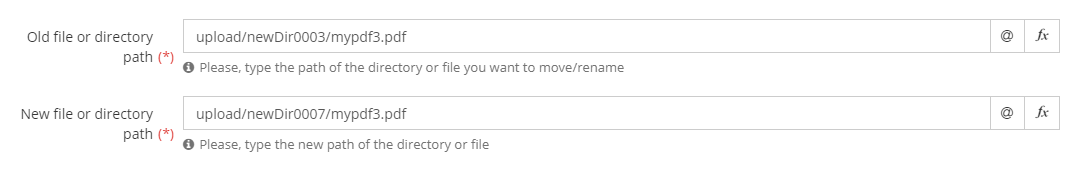
Input parameters
| Section | Parameters | Usage | Mandatory |
|---|---|---|---|
| FTP CONFIGURATION | Protocol | FTP or SFTP | Yes |
| Host | Hostname or IP of the server | Yes | |
| Port | Port through which the connection is set | No | |
| Transfer mode | Pasive / Active | Yes | |
| Transfer type | ASCII / Binary | Yes | |
| Logon Type | anonymous / normal / key_file | No | |
| Old file or directory path | Path in the FTP server | Yes | |
| New file or directory path | Path of the new folder | Yes | |
| FTP Encryption | Encryption | Method to encrypt the connection | No |
| Logon type Normal | Username | Your FTP Username | No |
| Password | Your FTP Password | No |
Response parameters
| Parameter | Usage |
|---|---|
| message | Result message |
| error | error message |
| error_code | error code |
| file_folder_moved | Name of the file |
| old_path | Path of the new folder |
| new_path | Path of the old folder |
Download file
You can download a file from an FTP folder using this.
Input parameters
| Section | Parameters | Usage | Mandatory |
|---|---|---|---|
| FTP CONFIGURATION | Protocol | FTP or SFTP | Yes |
| Host | Hostname or IP of the server | Yes | |
| Port | Port through which the connection is set | No | |
| Transfer mode | Pasive / Active | Yes | |
| Transfer type | ASCII / Binary | Yes | |
| Logon Type | anonymous / normal / key_file | No | |
| File path | Path in the FTP server | Yes | |
| File name | Name of the file to download | Yes | |
| FTP Encryption | Encryption | Method to encrypt the connection | No |
Response parameters
| Parameter | Usage |
|---|---|
| \* | The file content |
| file_name | File name |
| file_base6 | File base64 encoded |
| message | Result message |
List Files from Directory
You can list all files from a Directory using this tool.
Input parameters
| Section | Parameters | Usage | Mandatory |
|---|---|---|---|
| FTP CONFIGURATION | Protocol | FTP or SFTP | Yes |
| Host | Hostname or IP of the server | Yes | |
| Port | Port through which the connection is set | No | |
| Transfer mode | Pasive / Active | Yes | |
| Transfer type | ASCII / Binary | Yes | |
| Logon Type | anonymous / normal / key_file | No | |
| File path | Path in the FTP server | Yes | |
| Recursivily | Select the option recursively if you want to list the whole directory recursively. | No | |
| FTP Encryption | Encryption | Method to encrypt the connection | No |
Response parameters
| Parameter | Usage |
|---|---|
| files_list | List of files |
| files_list.0 | File array with its data |
| files_list.0.path | File path |
| files_list.0.details | File details |
| files_list.0.details.permissions | File permissions |
| files_list.0.details.number | |
| files_list.0.details.owner | Owner of the file |
| files_list.0.details.group | File groud |
| files_list.0.details.size | File size |
| files_list.0.details.month | Month it was updated |
| files_list.0.details.day | Day it was updated |
| files_list.0.details.time | Time it was updated |
| files_list.0.details.name | File name |
| files_list.0.details.type | File type |
| message | Result message |
Upload File
You can upload a file to an FTP Folder using this tool.
Input parameters
| Section | Parameters | Usage | Mandatory |
|---|---|---|---|
| FTP CONFIGURATION | Protocol | FTP or SFTP | Yes |
| Host | Hostname or IP of the server | Yes | |
| Port | Port through which the connection is set | No | |
| Transfer mode | Pasive / Active | Yes | |
| Transfer type | ASCII / Binary | Yes | |
| Logon Type | anonymous / normal / key_file | No | |
| File path | Path in the FTP server | Yes | |
| File name | Name of the file that it will have in your FTP server. | No | |
| FTP Encryption | Encryption | Method to encrypt the connection | No |
Response parameters
| Parameter | Usage |
|---|---|
| * |
Upload HTML Content
You can upload an Html generated content using this tool.
Input parameters
| Section | Parameters | Usage | Mandatory |
|---|---|---|---|
| GENERAL | Name of object | Name the object with a useful text for you to identify it | Yes |
| HTML Content | FTP or SFTP | Yes | |
| FTP CONFIGURATION | Protocol | FTP or SFTP | Yes |
| Host | Hostname or IP of the server | Yes | |
| Port | Port through which the connection is set | No | |
| Transfer mode | Pasive / Active | Yes | |
| Transfer type | ASCII / Binary | Yes | |
| Logon Type | anonymous / normal / key_file | No | |
| File path | Path in the FTP server | Yes | |
| File name | Name of the file that it will have in your FTP server. | No | |
| FTP Encryption | Encryption | Method to encrypt the connection | No |
Response parameters
| Parameter | Usage |
|---|---|
| * |