Send an email
This tool allows you to connect with SMTP credentials to any email provider, so as long you have the connections parameters (given by each provider) you will be able to send emails.
Send an email
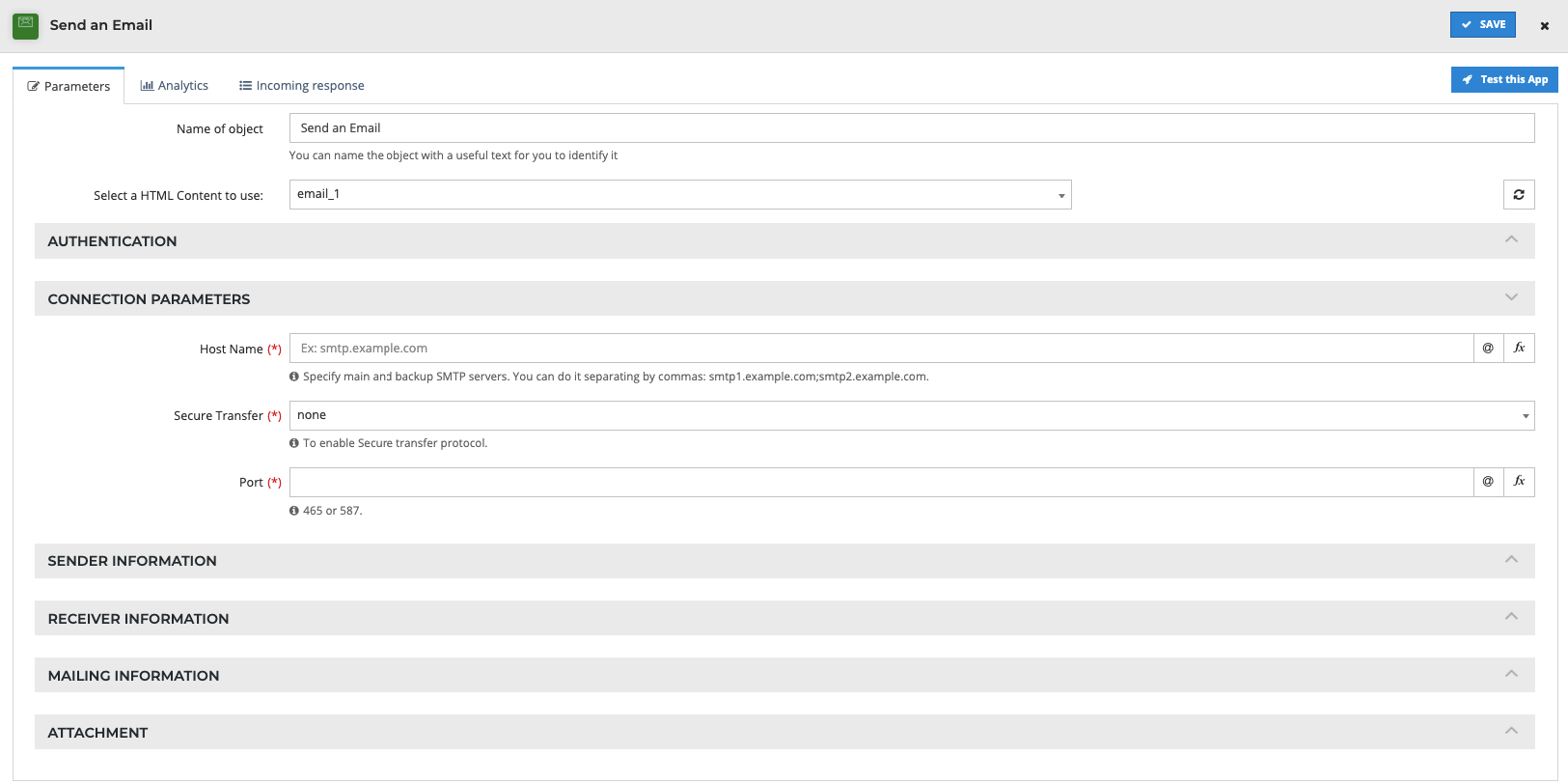
Input Parameters
| Parameter | Usage | Mandatory |
|---|---|---|
| Do you use authentication? | If you use authentication you need to have Username and Password to access | No |
| Host Name | Main and backup SMTP servers | Yes |
| Secure Transfer | You can choose between none, tls and ssl for secure transfer protocol | Yes |
| Port | You can choose between 465 or 587 | Yes |
| From Name | Name of the sender | Yes |
| From Address | Email address of the sender | No |
| To Name | Name of the receiver | No |
| Send to | Address of the receiver | Yes |
| Reply Name | Name of the reply receiver | No |
| Reply Address | Email address of the reply receiver | No |
| CC | Email addresses of the people you want to send a copy of the email | No |
| BCC | Enter the email addresses of the people you want to know about the email but not announce to everyone else that they are getting a copy. Include a list of emails separated by commas. | No |
| Subject | Subject of your email | Yes |
| Alt Body | This is the body in plain text for non-HTML mail clients | No |
| WordWrap | Wordwrap every 50 characters the HTML lines. By default is 75 | No |
| Name of attachment | Name of the file | No |
| Path of the attachment | Put here the path in your data record where the attachment is saved. It should be a base64 encoded string. Otherwise include the path of your file manager for instance: testfolder/test.pdf | No |